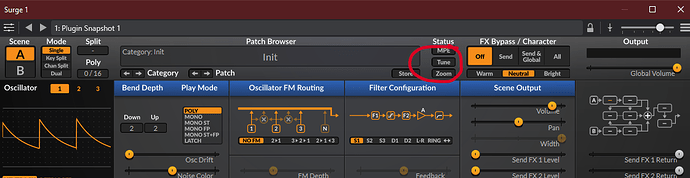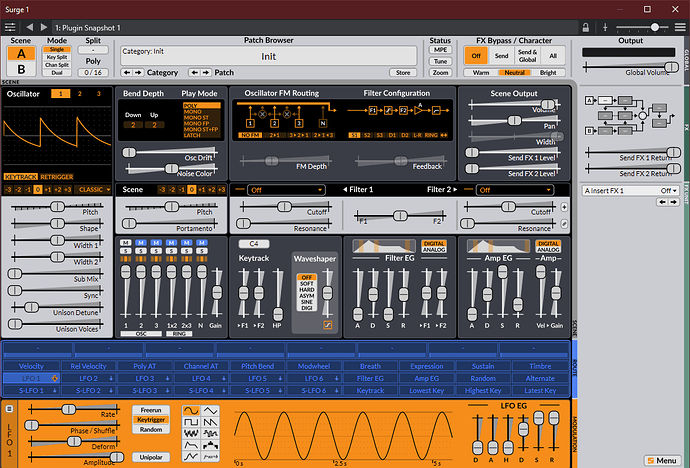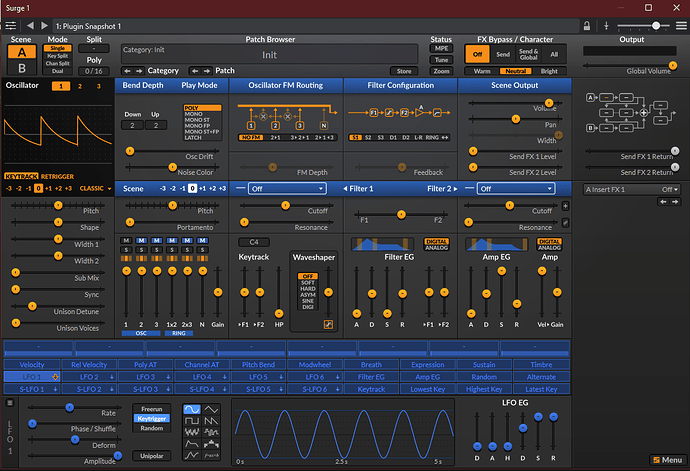The internal B3-X Leslie is not the same as the one they offer in T-Racks and Amplitude. There is a world of difference when I “tonewheel out” from the B3-X into the T-Racks Leslie. It actually sounds great until you compare it to the built in B3-X Leslie…which is two cuts above imo.
It is all about settings. When I asked IK about it last year, I was told it was the same Leslie. They look different as to the formats they are in. There is a difference in the way they react to the parameters for the different formats. I can dial in the same tones with all three, but it takes learning how each respond. I spent many hours testing them last year. The defaults are all different, thus why I took on the challenge to dive into them.
@Torsten, I tried out Surge and you weren’t kidding, it is a beast! I see where it could find a home here in my rig …
Cheers,
Dave
I like the https://cherryaudio.com/ new synths. They made good and inexpensive versions of the Juno-106, Arp2600, and now the PolyMoog as well
I downloaded Surge over the weekend. It looks powerful for a free instrument. One thing that confused me right off the bat though was the tunings change as you go through the factory patches.
Anyone else notice that?
Rick
Haven’t really noticed anything like that so far - is the Tuning button lighting up for the changed tunings? Which bank of factory patches are you referring to? Would make it easier to check here…
Cheers,
Torsten
BTW: just downloaded the newest version - tons of nice additions and changes, and it looks so much nicer with the new skin (and they’ve also improved the existing ones):
Classic:
Dark:
Royal:
Looks Diva-ish now…
Torsten,
Try these factory patches:
Polysynths : 1804 - Down 7 semitones
Polysynths : Ahh Poly - Down 2 semitones
Polysynths : Analyse - Down 2
And so on…
Nothing on the Tune light you mentioned.
Rick
No such effect here - but I have an idea: Could it be a stuck pitch wheel on your controller? Or a stuck pitch bend command somewhere in your Cantabile setup?
Why do I think that? Because the pitch bend range of the 1804 patch is 7 semitones and for Ahh Poly it’s 2 semitones. “Anthemish”, you’ll probably get an octave transpose down (range is 12). Leads me to suspect that your pitch wheel is somehow stuck on full downward (or at least Surge is led to think it is - something to do with MIDI routing?).
Maybe just send a “neutral” pitch bend command to Surge and try again?
Cheers,
Torsten
Torsten,
Well down the rabbit hole we go…
So I created another “from scratch” song \ rack and still had the same issues, but…
If I play a note while fiddling with the pitch bend wheel, I am back “on pitch.”
Go to the next patch and come back… off pitch again. It is repeatable per patch, and not all of them are off.
And… I’m not seeing this in other VSTs (that I know of anyway.)
Rick
OK, we’re getting somewhere ![]()
So there are two hypotheses:
- somewhere outside of Surge, pitch bend events are being sent (that you counter-acted with your “fiddling”).
- Surge is interpreting other input events it is getting as pitch bend. That could have something to do with the MIDI mapping inside Surge
#1 is easy to check: simply put a MIDI monitor on the input of Surge and check if there are any pitch bend events coming in over time. Important: neutral pitch bend isn’t 0, but 8192 in Cantabile’s MIDI monitor. Pitch bend values run 0…16384, but re often shown as -8192…0…8191, e.g. in Cantabile’s bindings - there’s a bit of an inconsistency here, @brad. The MIDI monitor shows them in their “native” form.
So check for any PB events coming into Surge - maybe as the result of some controller mapping? If any other controller is mapped to PB, it’s very probable that the result could be a full pitch bend down - e.g. if you map a sustain pedal to PB, pitch will go full down when released - value of 0 means full-down.
Hypothesis #2: you can check the current MIDI assignment in Surge in the bottom-right menu:
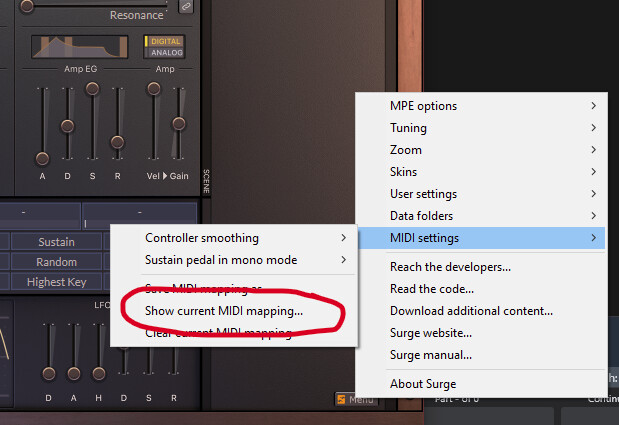
The same menu also allows you to clear the MIDI mapping. Maybe some other MIDI controller is being interpreted as pitch?
A way to make sure nothing is configured in a strange way would be to open the user data folder and trash the User Defaults file (and then reload Surge).
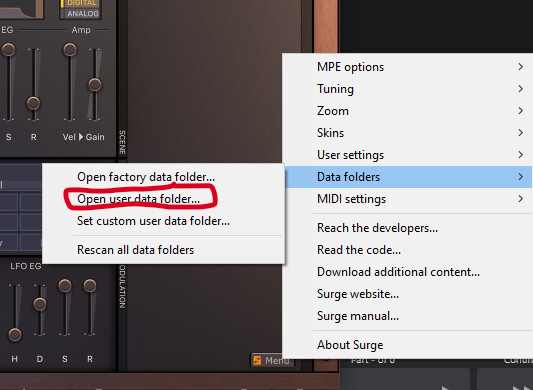
Not sure if that helps, but worth a try.
Cheers,
Torsten
Just to add to another weird but true Cantabile pitch wheel story to the pile, I had problems with the pitch wheel on my M-Audio Oxygen 88 when it got loose and mushy on the center detente notch of the pitch wheel controller. When I would release it and let the spring action find the center there was a 2 or 3 CC value numbers it would land on and I would have to give it a touch to find the real center again. I eventually did a hardware fix on it to correct the problem. If I could find that one M-Audio part (  ) that would be great but I’ve not seen them out there. My fix is OK but I fear it will wear out too at some point. I discovered it using the Cantabile MIDI monitor FWIW.
) that would be great but I’ve not seen them out there. My fix is OK but I fear it will wear out too at some point. I discovered it using the Cantabile MIDI monitor FWIW.
Cheers,
Dave
Gents,
Thanks for the pointers. So I tried the solutions in this order:
- Added a MIDI Monitor. All looked good. Nothing sent outside an actual event.
- Checked MIDI mappings in Surge. None
- Deleted the SurgeUserDefaults.xml file in the User Data Folder. Now I’m getting somewhere. Pitches are now correct. Twiddled with a bunch of patches… all good
- Changed the “skin” to ‘Royal Surge’. And there is the problem. That one change seems to whack it out.
- Deleted the SurgeUserDefaults.xml file. Back to being ok
- Changed the skin again. This time it was ok.
So I did this flip flop, deleting the UserDefaults file in between (and restarting Cantabile) and I found that on a fairly inconsistent basis, I can get it to screw up.
For now, I’m just going to leave the skin as default and continue to play.
Thanks for joining me on this trip to Wonderland.
Rick
Yeah, the original skin is actually the most ergonomic one - the various function are delineated best. It’s just a bit ugly ![]()
But since you now know what screws things up, that makes it easier to avoid it

Guess a quick note to the developer team describing your issues could be helpful.
I’m thinking that I’ll play with it a little more to make sure the issue lies within the skin. Then I will shoot them a message.
Thanks again for the help!
Rick
After more diagnostics, I have found that the pitch issue is in both Surge 1.8.0 and 1.8.1. I posted the question on the Discord site for Surge, and no one else reported the problem. One of the users downloaded the trial version of Cantabile, and immediately had an issue, so the problem may actually be an interaction between Surge and Cantabile? They suggested I try another vst host as a test. I used SaviHost… which is about as bare bones as it gets. No pitch problems.
So what is going on? A MIDI monitor between my input port and Surge shows the correct MIDI data, but somewhere along the line, it’s almost as if there is a transpose happening.
Any testing thoughts?
Rick
I know when I did a hardware midi port for an expression pedal, part of the microcode was essentially a small hysteresis of the midi expression values that served to suppress noise in the midi signal due to the potentiometer. Net result was that an exact landing value in the middle of the sweep (such as a mechanical detent provides) is not assured. Of course for something like a full sweep pedal it works fine… I wonder if Cantabile has some similar mechanism under the hood somewhere…maybe a branch of code for test purposes getting hit somehow? Just guessing based on my .net dev days…
I have been getting around the issue by triggering a “center” MIDI Message when I either open a song or change a state. So far that has worked well. I’m sure Brad has bigger fish to fry then trying to figure out this small interaction issue between Cantabile and Surge.
Rick