I’ve been reading (and rereading) some earlier posting, particularly those by Torsten, about using FreeG as a master fader for songs. I’ve gotten as far as embedding FreeG in each of my instrument racks. I’ve created a song with a couple of racks with a specific state saved for each rack and have adjusted the volume level of each rack so that I have a good balance for the various instruments. My goal is to have control of the overall volume of all the components of a song, so that I can raise or lower the song’s volume on the fly during a live performance.
Let’s say I’m playing Song A and realize during the performance that while individual elements are balanced, the overall volume is too low. I move the keyboard slider which I’ve designated to raise the Trim level in FreeG (which simultaneously makes that adjustment in each of my racks). Then I want to save that overall volume setting so that next time I play the Song A, it will be at the correct volume. But here’s the problem (I think)- when FreeG volume adjustments are made in each rack, how do I save those adjustments only for Song A- since changes saved in the racks will carry over to each instance of the rack, across songs?
It seems to me that an even simpler approach would be to not include FreeG within each rack, but instead to add an instance of FreeG to each song. If a song has two racks and a plugin, then the output of each of those would be routed to FreeG where the overall volume can be adjusted. Changes in FreeG would be song specific, since the changes would occur outside of the racks. I’ve tried this but I haven’t had any luck routing a Rack into FreeG.
This is difficult to explain. I hope it’s making sense. Again, I’ve read through earlier postings about using FreeG, but I’m confused about what I need to do to achieve my goal.
Does this have something to do with rack state behavior settings?
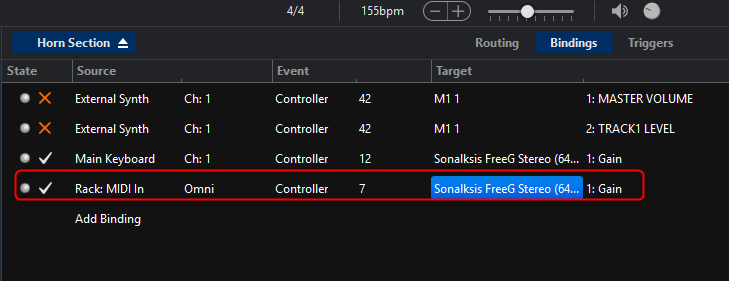
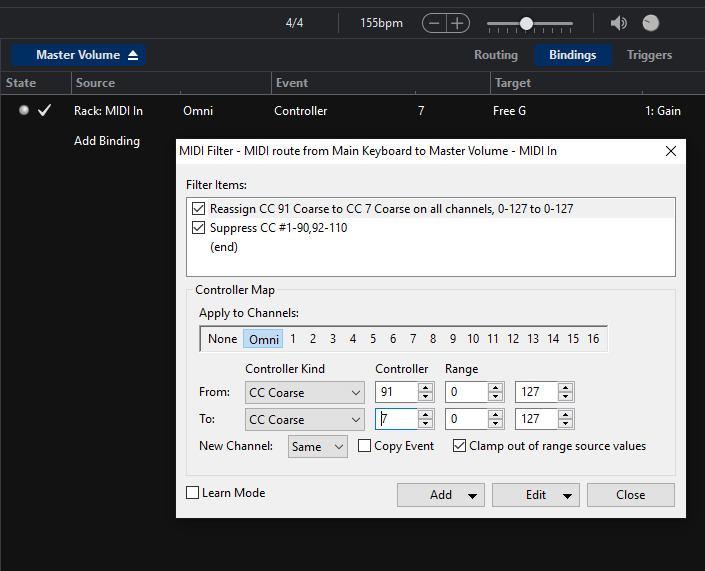
 . And thanks again for taking the time to guide me through this. I’ve learned a lot about how routings work in the process
. And thanks again for taking the time to guide me through this. I’ve learned a lot about how routings work in the process