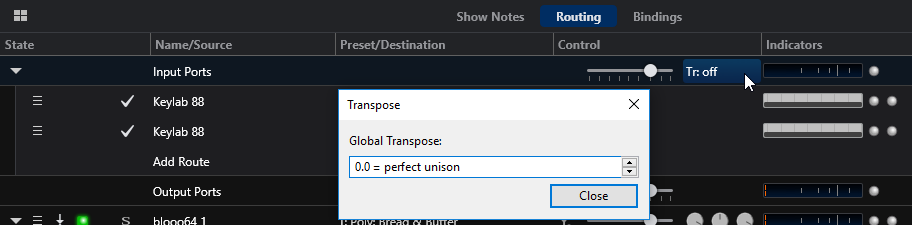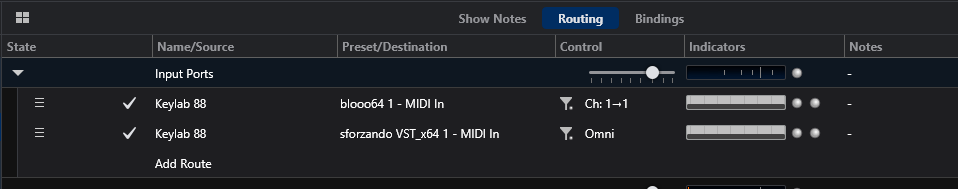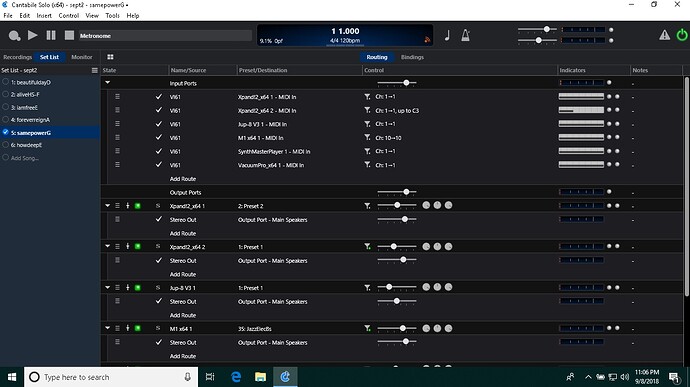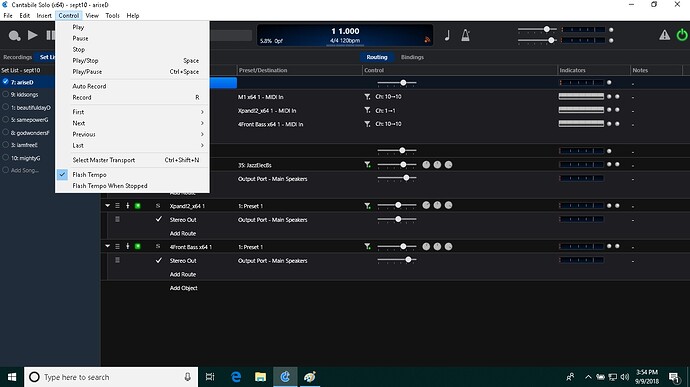I am running ver 3 build 3551
Windows 10 64bit
I cannot find the global transpose button. I have read through the forum about the issue and have tried any tips listed(resizing columns, etc). Sill cannot find a way to get to the gloabl transpose command. Any ideas?
Hi Steve,
It should be here beside the master level slider for the Input Ports slot at the Song level
On the slot above it where the titles of the columns are you can drag those divisions as well and may be how the button got covered over, like in this next screen shot where it is covered because I slid the column to the right of it on top of the transpose switch. It might be this I don’t know but I’d check it anyway. Just hover on the dividing lines till you see the double ended arrow and then click and drag.
Dave
How about using the Control menu:
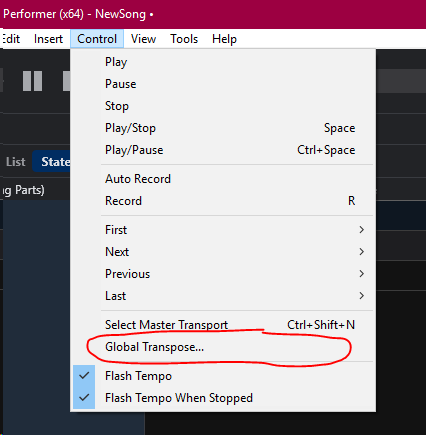
Torsten this what I see in the control menu. So I am wondering if there is a global command to prevent the option. I think I will try completely uninstalling ans removing all Cantabile files and then a complete clean install.
Hey Steve, here is the answer I think, it not included in Cantabile Solo only Performer version.
Dave
That was my next question to check. At least I am not crazy trying to find a bug.