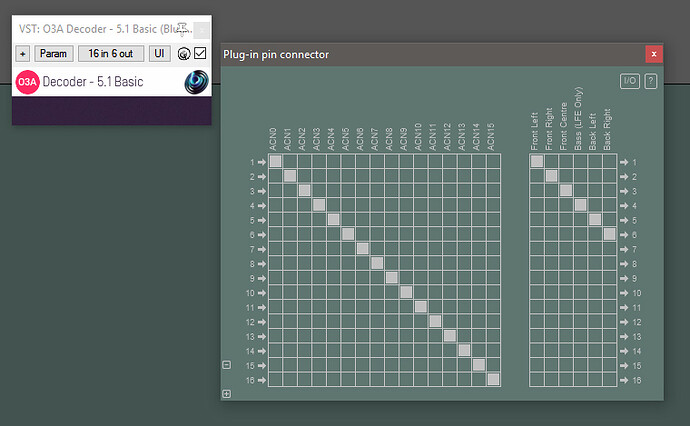That’s a VERY cool build. Great workmanship.
I bet that Fatar keybed is sweet. My first experience with Fatar is the keybed on my Voyager and I REALLY like it.
Ah - I’ll go put in the FuMa plugin! Thanks!
Still sounded interesting without it! 
Terry
Make sure you use the “O3A Injector - FuMa” and not the “O3A Decoder - FuMa” plugin.
Place it right before your chosen speaker decoder.
Keen to hear how much different it sounds from before. 
Now that the SN3D suite is pretty much the standard and used in all current Blue Ripple products, I’ll most likely do a remix in SN3D format and replace the current one on my server to make things easier.
All my future Ambisonic mixes will be uploaded in SN3D format.
Apologize by my delay on the response, David. Yes, the schematics can be understood despite languages. Just email to solcitomusica@gmail.com, including name, city, state, country.
Best regards,
Gustavo
Great stuff Gustavo. I’ll send you an email over the weekend. Thanks again.
Well, I finally was able to get some time in the studio and set up Reaper as you described, and WOW! There is no “from the speaker” aural confusion, and the panning in 3D space is always clearly defined.
What a gas!
I installed the ATK for Reaper item, set up the plugins as you describe, and selected a multi-channel routing of 1-6 and away it went - here is a picture of the setup:
Being as new to Reaper as I am, it is pretty impressive that I figured all this out – you really MUST write up that guide for your AmbisonicMusic.com page! Anyway, the effort was very worthwhile.
The opening passages where things are still sparse were where it was easiest to hear the dimensional panning effects, and sold me right off the bat. Now I really want to play around with this some more. I’ve been indoctrinated! ![]()
Terry
Very cool Terry! 
Great to hear you’re getting inspiring results from REAPER too. A little warning (if I haven’t already mentioned it), Ambisonics gets addictive VERY quickly once you hear it in action!!
I’m planning to upload the SN3D version of Run the Race tomorrow and am hoping to get some time to do a big update to the layout and information on the Ambisonic section of my website.
I might even include a complete REAPER project with all the decoding plugins from Blue Ripple pre configured and ready to play back my songs.
What channel order are you using for your 5.1 setup? Are you using L, C, R, Ls, Rs, LFE? That seems to be most common. I think ProTools defaults to L, R, C, LFE, Ls, Rs but I’m not totally sure.
If you let me know which order yours are, I’ll create a complete REAPER project to suit.
It sounds like you’ve already got REAPER configured for the ATK Toolkit but the Blue Ripple Core suite (the free ones) are several steps up in audio precision and do full third order decoding using all 16 channels of the audio. The ATK just uses the first four channels to decode to 5.1 and sounds good but isn’t in the same league.
That is the one I use - it is the standard used in all my DAWs, Voicemeeter, and Windows Audio.
I am actually using the Blue Ripple core plugins – I only installed ATK today, but have not used any of that yet.
Terry
Gotcha. Sounds good.
I’ve just done a major update to the information and layout of the AmbisonicMusic.com section of my synth site and have replaced the old FuMa Ambisonic format mix of Run the Race with a SN3D format version. SN3D is the Ambisonic format chosen by YouTube and Facebook for their VR.
That means you can simply drop the new mix onto REAPER, add the decoder to the master and hit play. No need to mess with FuMa to SN3D converters any more as long as you are using the O3A Blue Ripple plugins and not the older TOA Blue Ripple ones.
This does mean though that the ATK Toolkit for REAPER isn’t compatible with the new mixes. Then again, neither is it compatible with the YouTube or Facebook Ambisonic format which has now become the “industry” default. I have therefore removed the ATK download links and information from my site until they update the suite to work in SN3D format rather than the obsolete FuMa format.
You’ve probably already figured this out but if you click the pin configuration tab on the decoder plugin (where it says 16 in 6 out), you can change the outputs of the decoder to suit your hardware outputs. In your case though, you shouldn’t need to because the decoder is already configured to suit the channel order of your speakers.
Here’s a screenshot…
Also, it is well worth downloading the excellent REAPER user guide (written by a prolific REAPER forum member) if you haven’t already.
http://www.reaper.fm/userguide.php