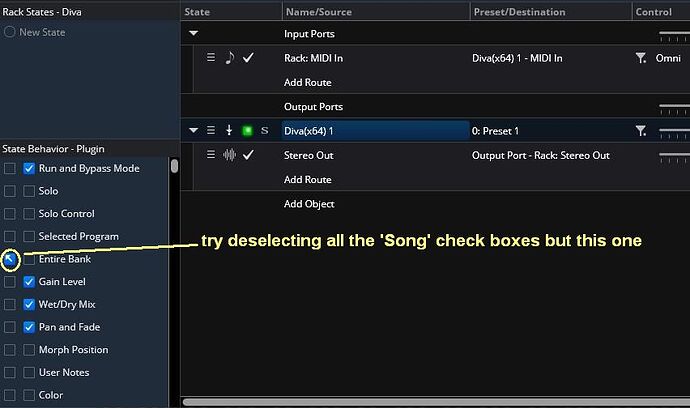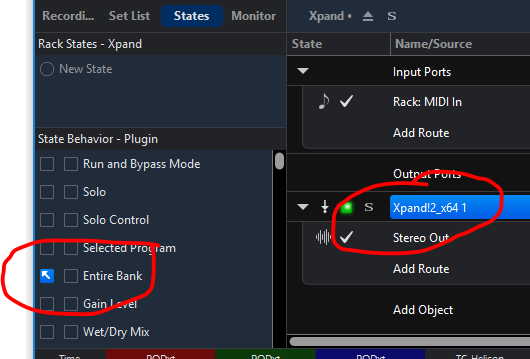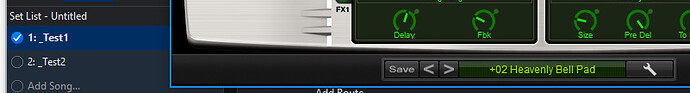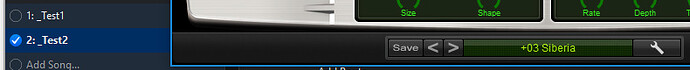Synths like Massive and Xpand!2 load presets almost instantaneously, but take up memory. It seems like it would be ideal to set them up in linked racks so they don’t take up resources across songs but leave ALL of the settings up to the song. I tried with Xpand!2 just checking all of the SONG boxes in States (the left-most hand check box) but that really screws up the sounds for some reason. Is there a way to make the full plugin completely song dependent?
Edit: An alternative if this is not possible would be to allow the presets to be controlled by the song. I mean the presets provided by the synth, like the browsable presets in Massive. Cantabile seems to only save its own presets.
If I need to create some song specific sounds I work with rack states. This seems the most obvious way to do. Why don’t you do so?
For general purpose sounds like pads and leads I use state numbers 1-99. Everything above this is song specific (which might not have something to do with sound only. Sometimes I add some routes, change midi filter, etc)
I have done this, but for this purposes rack states are more trouble than they’re worth. It’s a lot easier to just tweak the settings for a specific song than to have to go through the hassle of creating a preset and managing them. Per song settings are just simpler.
Shared racks in preloaded set lists have 2 purposes: reducing load times between songs and reducing memory requirements. With sampled instruments the main memory hog is the loaded samples, so loading custom settings for each song would cost more than it would gain. For synthesizers that isn’t the case.
Hi Jeremy,
You say it screws up the sounds, could tell us in what way it screws them up? I think you’re on the right track and method to do what you want to do with the ‘Song’ behavior check-boxes but don’t know what is screwy.
It sounds like you have all the boxes checked including “Entire Bank”. This can sometimes cause conflicts. You could try de-selecting all boxes but that one. The way you would use it is, you would either choose a preset from the synth’s menu and it would be recalled by the song change or you can edit you own patches save them as synth patches in the synth GUI and then call them up the same as the factory ones.
Dave
I did try selecting Entire Bank by itself as that kind of sounded like what I was trying to do.
My test setup is 2 songs labeled Test1 and Test2 saved in a set list, both with am the same linked rack with Xpand!2. I selected Entire Bank and tried setting Xpand to a different sound in each song. It did not change sounds at all when changing songs.
Ok, do all your synths act the same as Xpand!2 and Massive do or is it just the two?
Haven’t tried any others.
i’ll try Xpand!2 here and reproduce the quirk and get back to you.
I have a question.
When you make an Xpand!2 patch do you save it in the Xpand!2 Gui with a new name? (the save function at the bottom of Xpand!2). I do that and then just change that multi-preset at the bottom after i have named and saved it.
When done this way the method I described works here.
song 1
song 2
Dave
I wasn’t saving new patches. I was just using the existing patches at the bottom.
All the multi channel plugins like this have been a source of discussion around here. There may be other better ways, but this is how i do multis. If you save them this way, it works well, you have to do the programming anyway and the patches are portable when done and not bound by Cantabile storage methods.
Best
Dave
Ok, so I have a linked rack called Xpand. In it, I have an instance of the Xpand!2 plug-in, with “Entire Bank” the only item selected for Xpand!2 under States.
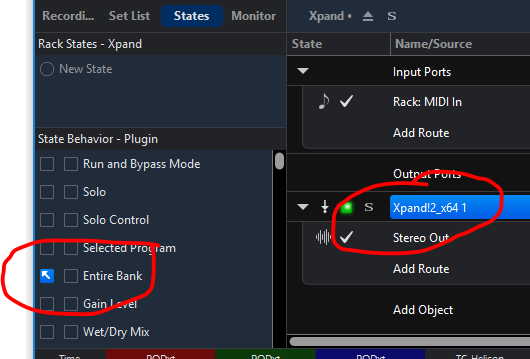
I loaded the Xpand rack into songs _Test1 and _Test2. With _Test1 active I change Xpand!2 to patch Heavenly Bell Pad.
I switch to _Test2 and change to patch Siberia.
When I switch back to _Test1 the patch should go back to Heavenly Bell Pad, but it stays at Siberia.
What am I doing wrong?
Hi Jeremy,
I read your last post, sorry it’s not working yet but it might just be a procedure thing. I don’t have automatic song saving on set list changes and save all my songs manually so here would be how i got here.
-
like you i created a single linked rack with an instance of Xpand!2 and selected the “Song” checkbox for ‘Entire Bank’ and saved the Rack.
-
with the rack still open and the Xpand!2 gui open I selected some patches for each slot
-
i pressed the large Save button on the left of the Multi menu and saved my patch inside the Xpand!2 gui
-
i closed the Xpand!2 gui and the rack without saving it and manually saved the Song
-
i open a new Song and add the Xpand!2 rack
-
i open the rack and then the Xpand!2 gui
-
I go to the multi menu and pick a patch
-
i close the Xpand!2 gui and the rack without saving
-
I save and name the second Song
at this point my patch changes work. It might be that the song isn’t getting saved somehow. Cantabile will allow edits to multiple songs without saving any of them until expressly asked to depending on the settings in the options area. I don’t know if that’s it but it seems worth checking out.
Dave