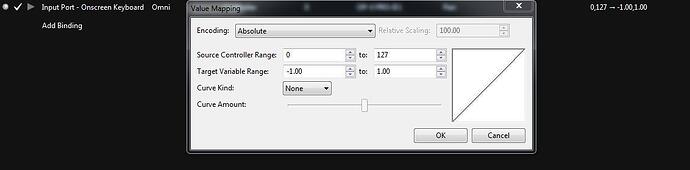Thanks for the advise, turns out the new stable build with this feature was just released! Thanks @brad !
Another question for today:
Can I save my control binding positions for different rack states?
I can do it using triggers but it would be much faster to be able to tweak all my assigned controllers and be able to recall those controller/binding settings as a rack state.
Yes - for example, if you have a controller bound to a plugin parameter, just enable state behaviour for that parameter, and the value will be stored in each state. Some plugins require you to explicitly map synth controls to automation parameters exposed to the host, and some expose all automatically for you. VB3 is a good example of the latter - you can store all the plugin parameters in Cantabile state, so you no longer need to save actual presets.
The same goes for bindings to Cantabile faders or anything else - just enable state behaviour for the target of the binding.
You can also get parameters in a rack stored in the song state instead of the rack state, using the exported state behaviour box in the state behaviour panel.
Once you start storing such stuff in states, you may also wish to set up jump prevention on your bindings, as the targets will be driven from two sources (physical controller and states).
Neil
Dude!
I just figured this out and right at that moment I heard a “Ding Ding” caused by your email notification on my phone. ![]()
Thankyou for further explaining!
Great Advise…
I’ve run into a little hitch, I’m trying to set up a controller to bind to a parameter that has abnormal min and max values… This is working great 99% of the time with other plugins. The plugin in question is keyscapes (this is not the first compatibility issue I’ve run into using keyscapes).—> Keyspace Not Loading Samples
When I look in the parameter list. when the value is all the way left (min) it reads 0.454 . When it is all the way to the right (max) it reads 0.600 .
I tried setting a regular control knob using these values but now that control knob only gives me a limited range of the parameter and that range still does not save the parameter setting correctly.
The parameter knob in the plugin default position is at the top (12o’clock like a pan knob setup)
When I use a regular controller with values set min:0.00 max: 1.00 everything actually works well as long as I don’t try to save the state. as soon as I try to save the rack state the information is not stored correctly for that parameter. This results in a parameter jumping to an unintended position. The parameter does move a little bit in the right direction but it looks like the scaling isn’t high enough resulting in the parameter not moving far enough for accurate recall.
I’ve been experimenting but I don’t fully understand the various settings in the controller bindings. For example the differences between regular controller, controller (fine,coarse ect…) Relative scaling…
I’m managed to have some success by setting up a trigger to move the parameter after the rack has opened. But this obviously isn’t the ideal solution for saving rack states quickly.
Thanks!
Todd
Any thoughts on this? Has anyone run into anything like this?
Hi Todd,
Most pan style parameters use negative first number like range = -1.00 to: 1.00 with 0 as the center of the range. Maybe it will help, I hope so.
Dave
Hmmm, That makes sense but still no luck. Keyscapes seems to be using its own custom control parameters. Some of them use strange increments. Its strange because the controller input works fine but when it comes time to recall that position I think keyscapes can’t interpret the saved parameter state from cantabile.