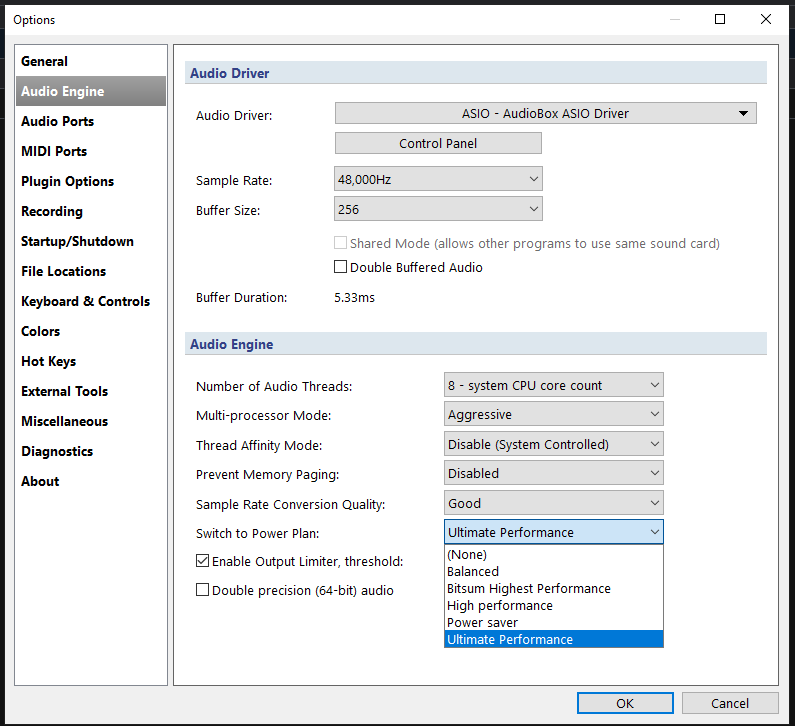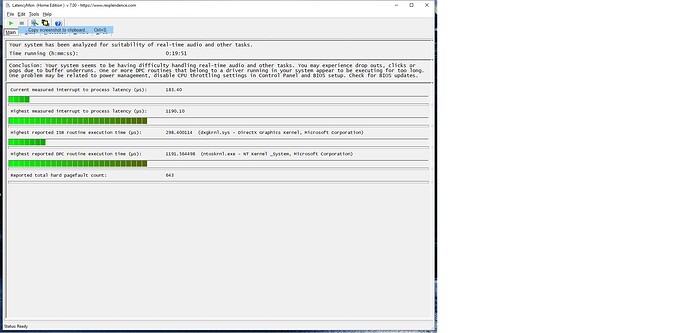Hi Fred , Thanks for responding . I have tried moving the buffer to 512 and the results were similar . , thanks , michael
OK… it really sounds like with that rig you shouldn’t be having issues. I’m going to guess a Windows process is running in the background that you haven’t found and shut down yet. it’s just a guess though. Have you made sure your drivers are updated and current for the NI interface?
I agree with Fred - I think if you doubled the buffer size to 512, the glitches should have disappeared, or at least reduced significantly, if it was down to general audio processing load. More likely some other process is kicking in periodically and preventing Cantabile from filling its audio buffers. Do you have wifi and bluetooth disabled? Have you been through Brad’s excellent free book about solving audio glitching problems, mentioned above?
The Komplete Audio 6 shouldn’t be an issue - this is my backup audio interface (my main one is an RME Babyface) and it works nicely with my rig (some very complex setups) at a buffer of 128 samples. Do you have the latest drivers installed and are you using ASIO?
Keyscape seems to be notorious for pulling on system resources, Garritan equally so - looks like a lot of disk streaming going on; not the best proposition for live usage. Are you using a “traditional” hard disk drive in your laptop? Than, moving your samples to a fast M.2 SSD could help.
Cheers,
Torsten
Thanks all . I have an internal SSD 500GB don’t know if its M.2 though. I’ll keep working at this though . Thanks for the suggestions and encouragements. michael
If you take a look at this thread, you’ll see that others are struggling to get Keyscape to run without buffer underrun as well - even on a pretty high-powered i7 machine with 32GB of RAM.
So it looks like Keyscape is truly a demanding resource-hog; maybe not the best instrument for live use? Maybe start out with some more resource-friendly plugins to build your setup and work your way up towards the more demanding ones step by step.
My favorite resource-friendly instruments as possible substitutes to Keyscape are:
- Addictive Keys (XLN Audio)
- Lounge Lizard (AAS)
- Pianoteq 6
These should cover a lot of similar ground - not at the same quality level, but definitely good enough for live use! I’ve got them at the core of my live setup (current pre-loaded setlist around 160 plugins!), and I use them with absolute confidence.
There is also a whole thread on resource-efficient instruments that lend themselves best to live use - look here.
Cheers,
Torsten
Thanks Torsten . Good to know i’m not alone . Thanks for the suggestions and the links.  michael
michael
Hello guys.
I have a glitching problem with latest Kontakt 6 plugins such as Continuum Guitars e.t.c, or mostly auto arpeggiatored plugins at 512 buffer size 
I have a Windows PC with ASUS TUF X299 mb, i9-9920X 12 core CPU, 64 GB DDR4 3200mHz RAM, 1TB m2.NVME system drive, 2TB SSD for most useful sound banks, and 4x4 TB Seagate Enterprice class HDDs for the rest of the data and sound banks, Cubase 10 Pro, and lastly - Focusrite Scarlet 2i4 audio interface.
So is it causing because of my audio interface?
First 2 questions (always): 1. Are you using the manufacturer’s ASIO driver? Where are your buffers set? If your buffers are less than 256, set them to 256 and try again. Next 3 things are Brad’s Glitch Free eBook available on the Cantabile web site, 2. LatencyMon to measure where you may be having problems, and 3. Process Lasso which will address many problems, esp. power interrupts. After that, Cantabile’s built-in Profiler and monitoring side pane.
When I saw it, I knew there would be more than 2. ![]()
I use the manufacturer’s ASIO driver. And my buffer size usually set to 256, but now i set to 512 that i mentioned above.
Should i upgrade my audio interface to the next level such us Apogee Symphony Desktop e.t.c? Would that solve my problem?
Honestly, I doubt it if the answer is to throw hardware at the problem. I have a couple of low end Behringer interfaces and a high end RMI. There’s really not that much difference. There are a number of people here getting good results with Focusrite. And your computer (laptop?–specs look more like a desktop) seems plenty powerful.
A few more things: how are you managing cores? Cantabile should be doing all of the core management, not the VSTs. Power interrupts–have you gone through the Glitch Free book and made sure USB ports aren’t freezing the CPU to save power?
LatencyMon will show you where your resources are being spent had help you tune your system’s resources for live Audio. Got the latest WiFi drivers? Have you tried running with WiFi disabled? That’s always a big target. Also, BIOS updates used to be high on the list. This is a pretty new Intel, so you probably have already checked that. Worth mentioning, though.
Process Lasso will give you a new Power Management profile. In the Tools->Options…->Audio Engine settings, here’s what I have on my Studio Machine
Sample rate of 48K is overkill, but I use that to sync up with my Kurzweil 2661. Look into Ultimate Performance and Bitsum highest performance profiles. LatencyMon will help you determine which performs best for you. (These are the Power Plans Brad referenced in the conversation, above.)
Glitching on a i9-9920X based PC? No way! I think you have a serious problem with Windows drivers. Richard hints are perfect. Try to run LatencyMon (post a screenshot) after you set power plan to high or ultimate. Here the steps:
Reboot PC.
Wait a bit after login.
Run LatencyMon (don’t run any other program).
Click on play button and wait at least ten minutes.
Let us know the result. This is the first important step to detect the source of glitches.
I’m with Rackedbrain- it’s not a hardware issue, it’s configuration. Somewhere, something is hogging resources. We just have to determine what. I’ve run on a laptop with probably a fourth of those specs and a 1st Gen Focusrite and been able to run dozens of VSTs.
That reading can be difficult to track down as to the cause, as the dxgkrnl and ntoskrnl are the main parts that all those externals run through, so it doesn’t tell you anything about which driver might be the culprit.
I went into the device manager and loaded every single driver in the list and clicked the “Update Driver” button in the Drivers tab for each. I was really surprised by which drivers were needing updating. I just updated them all that had updates available and was relieved to see my system magically pass the test. So give that a try.
Terry
Hello,
I realise this is an old thread but I’m struggling with this same type of issue.
Basically, some VSTs such as Serum and Padshop are almost impossible to use because they start breaking up quite badly and sounding scratchy as soon as keys are pressed over a certain rate (not that fast). It recovers again if you slow down.
This happened on my previous Windows 10 PC (a Xeon 32.GHz HP Z400 workstation with 24GB RAM and SSDs and a Focusrite Scarlett 8i6 audio interface).
I was hoping that my recently-purchased PC upgrade would perform a lot better and solve this.
I’ve now got an HP Z2 workstation with i9-12900 CPU and 32GB RAM, the main SSD is an M.2 NVME. So you would this this spec should be enough!
However I’m still getting the same trouble. This could suggest its software problems because I imaged the old Windows 10 system over to the new PC. There might be a driver issue or something that’s come over.
I’ve tried tweaking the Focusrite ASIO settings all the way up to a 1024 buffer size and various other options. I have also tried using the ASIO to my Yamaha MODX D/A output and that does the same thing.
Following the advice in this thread, I’m currently running a LatencyMon test, which is reporting that the system is having trouble handling real-time audio. I reckons that DPC routines may be taking too long and the highest DPC count is coming from Microsoft’s storport.sys (Storage Port Driver).
Does anyone have advice on what I can do next to try to fix/improve this?
Thanks,
Alex
Hi @AlexB,
regarding Serum, I have had a similar experience. I noticed that many presets had long release times, which combined with a large polyphony value implied that many notes were playing at the same time (even if some of them were already so low in volume to be hardly noticeable).
Making the release time shorter and decreasing the polyphony greatly reduced the problem.
Also look out for long reverb decay times…they also need time to be calculated, adding up to the overall time load.
Gabriel
Hi Gabriel,
Thanks for your suggestions.
I did try increasing polyphony but didn’t gain much improvement.
It is true that it tends to be the evolving pads that suffer the most. So that could be due to release times and/or reverb decays…
I’ll give them both a try later tonight.
Cheers,
Alex
I don’t know if you actually meant de-creasing, here but…by increasing the polyphony you just make things harder for the plugin. A low value means less notes to calculate and more chances to process the audio buffer in time for a new one (so that you get a time load lower than 100%).
Gabriel
.