Hi,
my output seems unusuable, maybe I don’t get how it’s supposed to work.
I set a range for a single controller, say an octave. I have starting and ending CC values 0 to 127.
I expect the bottom note of my range to send my CC with value 0 and the top note 127 and every note in between to be a sensible value.
I end up getting values that start in the 90s and loop back to 0 and onwards the end of the range.
Am I missing something here?
Cheers,
Neil
Hey Neil,
I think this refers to the velocity of the key strike and its relationship to whether to bind or not. Only one CC value per assignment is available regardless of the range.
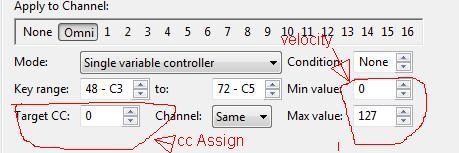
Sorry wrong about velocity it is indeed range see below…
Hi Neil,
Wow - you found a really really old bug. It’ll be fixed in the next build.
To clarify, this filter item is supposed to work as such:
- Notes outside the range are passed through unaltered
- Notes inside the key range are mapped to the target CC with a value mapped from the position in the note range to the position in the min/max value range.
So in Dave’s screen shot:
- C3 should be mapped to CC 0, value 0
- C5 should be mapped to CC 0, value 127
- C4 should be mapped to CC 0, value 64 (or there abouts)
Brad
Much appreciated for the sanity check 
Look forward to the fix, it’ll let me persuade my pitch shifter to be playable with a keyboard.
Fixed in 3181
Excellent, thanks.
Just one slight issue: on the single controller setting (but not multi), midi off messages are still coming through
[Columbo voice]Just one more thing…[/Columbo voice]
I have a note to multi controller filter at song level on a route to a rack.
In that rack I want to bind those controllers to an object.
In the rack binding page I select learn.
I expect the controllers to come through, but only the notes do.
However, the controller events are still available. If I manually add them they work fine.
Any chance you can look at this, when you’ve got a spare mo?
Thanks.
Hi @Neil
I’ve made a fix for the note off events for the next build.
As for the other problem its just a learn problem in that learn mode it only listens to environment ports - not the rack input ports. I’ve logged this to be fixed at a future date but in the meantime you can work around it by manually selecting Rack MIDI In and the appropriate controller.
Brad
Hi @brad,
I’m afraid note to controller doesn’t seem to be working as expected.
I set up a filter to make an octave of keys to be a single controller 99.
I MIDI monitor that route and see the nicely generated messages, they also are received by the route target (a vst).
However, I cannot bind to those controllers at song level. The don’t appear in ‘learn’ nor do they function if I manually add a binding.
The only way to get access to them for binding is to first route the filter to a loopback interface and bind to that loopback.
Am I misunderstanding how this should work?
If I use an embedded rack it works:
From the song, as above, I have the route and filter. The target is now the rack.
Inside the rack the controllers can be bound fine.
Thank,
Neil
Hi @Neil
This is actually by design (for better or worse). Bindings are hooked before the regular midi routing so putting filters on a route won’t get detected by Bindings.
What you can do is like you’ve found route to a rack an put the bindings there, or the other option is to put the filter on an environment MIDI port. ie: Options -> Midi Ports -> Double click Port -> MIDI Filters.
If you only want this for some songs, you can create two MIDI ports, one with the filter, one without and use as appropriate in each song.
Make sense?
Brad