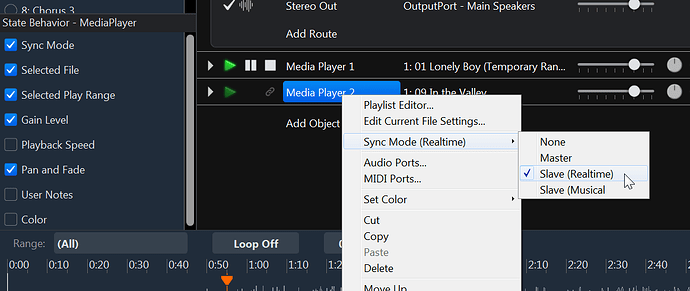It covers it for me Brad, I will be in good shape with this i think. Thanks for including it in the release!
It covers it for me Brad!
Thank you Brad! :-)))
This is all I need! Just pleeeeeeeeeeeeease implement it as soon as you are able.
I’m working on it but it’s a bigger change than I originally hoped. I’m going to spend all of today on it and then make the call on pre/post launch. I’m gunning for pre, but I’m a little hesitant.
Brad
This is slowly coming together.
I had to do a fairly large refactoring of the transport control mechanism, but that’s mostly in-place now - as is a new sync mode setting, a state behaviour for sync mode and most of the UI related bits.
When a player is synced, it’s transport controls disappear when it’s stopped and fade out when playing or paused. Also, there’s a little link icon to indicate it’s synced and a new context menu popup to set the sync mode.
Basically the framework is in place and synced players now start and stop with the master. The main thing left to be done now is syncing the transport position and timing information.
That’s great news, Brad! 
Thank You for your hard work!
It looks great! Thank you for this Brad!
Another quick update… 4 days in and this is taking way longer than expected. It’s starting to come together but I’ve got quite a few bugs to sort out.
Most of the major bugs are sorted. There’s still few weird edge cases left to fix and the code needs to be tidied up and it should be ready. Hopefully tomorrow.
Looking forward to it !!!
This looks interesting, but I’ll admit to being ignorant on the topic of media play sync modes. Can someone give me a live gig example of how they (realtime, musical) could be used?
Hi Lee,
It’s fairly simple - when a media player is in one of the sync modes it starts and stops playing when the master transport starts and stops and also tracks the current play position of the master. The master can be either another media player, the metronome, or an external MIDI clock.
The difference between realtime and musical determines the playback speed/tempo of the synced media file. Musical syncing only works with MIDI files.
-
Realtime - the synced media file plays at it’s native speed and depends on the slave and master both having the same tempo in order to stay in sync. eg: A metronome set to a particular tempo and an audio file recorded at the same tempo.
-
Musical - here the target MIDI player ignores the tempo information in the MIDI file and instead tracks the master transport. eg: when a midi file is synced to the metronome, changing the tempo of the metronome will cause the midi file to play faster/slower.
Make sense?
Brad
This is available now in build 3114 - and Cantabile 3 can now be called “feature complete”.
![]()
![]()
![]()
![]()
![]()
congrats Brad!!!
I’ve also begun the testing of this and have a few observations I would like to inquire about. The syncing works fine on the real time syncing of audio files. I like to lay a basic rhythm track with either guitar or piano first. If I use the piano for this i like to save the midi performance file and play it back through a vsti usually Ivory using my media player 1. I then like to sing the lead vocal and record it to an audio file using the mic input only. Then I add the backing vocal track(s) using same method but loaded to separate media players. When i go live I play back only the backing vocals and rhythm guitar and play the piano part and sing the lead live or i switch from the rhythm guitar to the piano depending on the song. So here’s my request, When I go to record the secondary tracks (lead vocal, harmony tracks) I would like to be able to have an option to slave the play button to the record button when in manual record mode. I can press my assigned play and record buttons more or less simultaneously on my controller surface but would feel better if I could set up a single button record/play to properly sync the start of the playback track to the newly recorded backing track. Does this make sense and is it a possible addition?
Thanks Dave.
There’s nothing built-in to support this, but could you just create two assignments from one button - one to start the recorder and one to start the media player.
I got this working and it’s great, I can start finishing some projects! ![]()
Also found use for controller bar presets to do same thing without the need for physical controller!
Dave,
This use-case of using Cantabile 3 as other than specifically a live performance controller, actually tracking multi-track parts using Cantabile 3 and keeping those tracks in sync, is very interesting to me, as I use it as an “inspiration machine” to do most of my creative work now instead of using the DAW.
Now you’ve given me more to look into, as playing along and tracking with previous recordings playing had not even entered my mind!
So, I can make a button that starts playback and record at once - that is crazy awesome! Just alter my recorder’s inputs and media player’s outputs to suit the situation, right? That is fantastic!
Terry
Hi Terry,
Glad you like it. I’ve actually got some ideas to make this even better - in particular the playback from the recordings list. Once the launch storm has settled down I’ll start thinking about things like this.
Brad
My thoughts exactly!! Thanks for chiming in Terry! ![]()