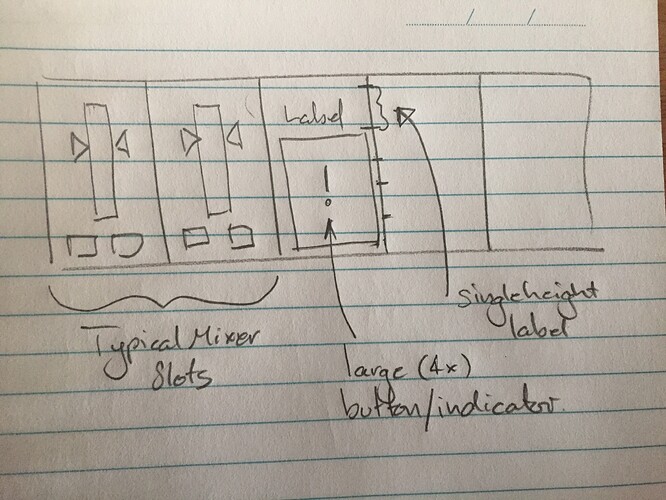I was wondering if it is possible to create a large visual element that indicates the state of a binding that receives input from a footswitch? I looked into live mode but I couldn’t find a way to display binding states so that I could see them from a distance. I am using Cantabile for control of a sim based guitar rig so I am typically at a distance from the computer. I have written some software that presents the footswitch state that I can run in conjunction with Cantabile but that is just another thing to setup before the show. Additionally, it isn’t presenting the state IN Cantabile, it is tracking state in parallel. If a trigger were to be missed in my software, the display would be out of sync - not good. Anyway, perhaps someone has found an elegant solution within Cantabile…
Hi Jeff,
When you say “display binding states” exactly what does that refer to?
Dave
When you create a binding, a trigger changes the state of the parameter that you wish to adjust. It could be almost anything in Cantabile. So when you generate the trigger - say from a footswitch, it will change the parameter. Some parameters - like Suspend / Resume plugin, are “toggle” type - so they cycle between Suspend / Resume ( I use this quite a bit). Others can cycle between values specified in the binding - for example on each trigger the parameter runs through a set of values specified in the binding. So what I would need is some way of displaying which state the bound parameter is actually in each time the trigger occurs.
Thanks for the explanation Jeff.
Dave
I think this might potentially be covered by @brad’s idea for user control panels and dynamic global bindings:
Hey Guys,
I do have this task on the list and I was planning on implementing it as part of the recent “major update” but pushed back on it because of a) time and b) the link above the Neil mentions.
Definitely this is something I want to address - just need to figure out the best way.
Brad
The User Control Panels idea was exactly what I was thinking of. The only thing I can add is that, for my application, it would be critical that the elements displayed be resizable. I would think this would be useful for those using touch screens as input, since small UI elements are often tricky to manipulate.
Do you mean the individual elements needs to be resizeable or the mixer panel as a whole?
Well, as a typical example for my use case, I would place the indicator for suspend / resume of a plugin on the panel. Currently that display item is tiny (only 10 or so pixels wide). If that indicator were transferred to a panel, it would need to be large enough to be easily seen. Whether that means that it, alone, was resized or a small panel that contained a few elements could be resized as a whole (elements included), it wouldn’t matter. As an example, when I wrote some code to display for the status of 3 footswitches, I made each display element for each of the 3 footswitches about 300 x 300 pixels - or about 1000 pixels across overall. That would offer easy visibility at a glance, which is really all that I need.
OK, so if when designing the mixer panel slots you could create a button/indicator that’s several sub-slots high, or even take the entire mixer slot, that’d cover it?
Something like this:
Absolutely! Breaking the panel into slots and filling a slot with an indicator would be perfect. Interestingly, though, some parameters that are controlled by bindings can be set to a list of discrete values. That creates the challenge of displaying multiple states with one indicator as opposed to a binary indicator if one was to indicate the state of the bound parameter directly. What I did was change the color and some text in the indicator to show what state the binding was in.
In any case, it is a challenge to come up with a control panel that is fully reconfigurable. The only thing I can offer is that it would be best to cover off what most folks want to display. I would think that often comes from midi CC and therefore the interface to Cantabile is through your bindings mechanism. So directly displaying the state of the bindings would be useful in that case. These would be either continuous or discrete variables.
I just send in a question to Brad on how to do this. I have a very similar setup with guitar and want a visual initiation on the state within a rack of the effects I have enabled from an external midi control footswitch. I also use the control bar to activate the effects and would like those to be visually in sync.