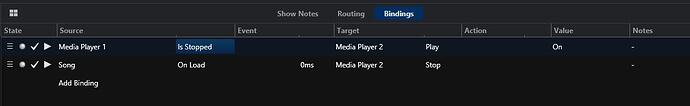Hi folks… I’m currently migrating a set for an artist I haven’t used Cantabile for yet. In this set he frequently performs one specific song but preceded (or followed) by another. I use backing tracks for both and currently (in Forte) I use EnergyXT as a VST so I just add both WAV files as audio in the sequence and the “Scene” saves this for me.
I could quite easily create one long file, editing different versions for the combinations but I’m wondering if I could just load the corresponding media files in one Media player and use some “trigger” to change to the next song when the first finishes (or select a time, or bar, beat, when this happens).
I mention “trigger” because in the “Bindings” pages I see an option for ‘Source’ being trigger but what are these triggers (On Specific, On Indexed Trigger)? And can this be used to do what I’m thinking e.g. set a delay for “300000ms” (5 mins) with a target of the Media Player and “Next File”? I’m guessing it’s not this straight forward as it’s not working so I’m missing something… Can anyone help? Or advise of a simpler solution?
Thanks in advance… 
Hi Hunter,
This is done with 2 media players and and bindings in Cantabile. You add the 2 media players, put the first song in player 1 and the second in player 2 and use a binding like this to have one ending and in turn starting the next. you press play to start player 1 and when it ends it auto starts player 2.
Dave
1 Like
Aaaaah… Of course! I was trying to do this within the one Media Player and it keeps looping so this makes sense. Thank you @dave_dore
I actually use “multitracks” so already have 4xMedia Players so I guess I add another 4 and leave all the syncs to “None” so they all get triggered when the first (Master) Media Player ends/stops!
I’ll give this a shot when I get back to my rig! 
Thanks again!
Hey there again… Okay - I have tried this but the issue I’m having is now whenever the song loads it skips the Media Player 1 (so the binding is working but as it is stopped when the song loads it switches straight to Player 2)… How can I avoid this (so it is only when the Player 1 ends)? I’m sure I’m missing something utterly obvious but these old grey cells take a while to fire nowadays!
edit I may have been a bit hasty! I have added two additional bindings on Song Load to Pause both Media Players… I think this works… 
Hi Hunter,
Great! You can also simply add this binding below the first binding I showed to stop media player 2 on song load.
Dave
That’s more elegant! Thank you Dave! This has been really instructing for me… Just one last thing… I use the the Timeline view to view the WAV file for an idea of where I am in the track (it’s not “musical” per se, so no beats/measures), so when the Media Player switches, is there a binding to just select Media Player 2 so I can see the WAV playing when it switches?
Ooh… I just discovered this from @Ade… This looks like I could keep the one media player (so the Timeline can remain constant and just changes the media file by state)! I’m going to give this a shot too! In theory I guess this should work for multiple slaved Media Players too which would be super!
EDIT Yep - this does just what I need! Thanks Dave and Adrian for all the tips!
2 Likes