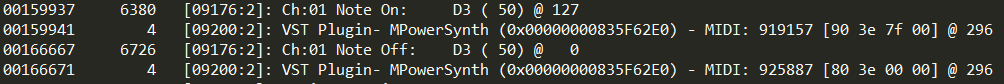Been inside the msconfig and turned off superfluous boot items ?
Virus protection ?
Good to know issue didn’t migrate to your other computer!
I’ve almost the same things on both laptops, I’ve also disabled antivirus (the Windows Defender) and disabled everything superfluous in msconfig. By experience, I know when these things happen it’s never easy to find where the problem is… unfortunately…
BIG CORRECTION: sorry but I’ve been talking too early… the problem exists on the Laptop B as well!!
Do you have a DAW on your laptops?
Same thing happen?
Hi @Mistheria
I agree with @Neil_Durant - sounds more like a dropped MIDI note. Could I get you to try this:
- Start Cantabile
- Go to Options -> Diagnostics and turn on “Log MIDI In Events” and “Log VST MIDI Events”
- Shutdown Cantabile
- Reboot your machine or whatever you need to do to be able to reproduce this.
- Start Cantabile
- Play just that one note that fails and hold it for say 5 seconds. Release it, don’t play anything else.
- From the Tools menu choose Open Settings Folder.
- Switch back to Cantabile and close it
Send me the log.txt, log-previous.txt and settings.json files from the folder opened in step 7 and I’ll take a look.
Brad
It’s what I thought to test as soon as I get back to studio later today …
Until last time I did run Cubase, everything was working normally, never experienced this problem on my DAW…
I’ll update you later… thanks
Hello everyone! After a full night testing… I think I can come with a 99% correct report: some presets in the plugin MPowerSynth generates the delayed start of audio output. Especially those presets that I’ve used to created “PolySynth” patches or, as said before, Analog Leads, create the problem.
I rebuilt that sounds using another plugin (Twin2 by FabFilter) and replaced the Racks in Cantabile sessions and now that States work correctly, first play = no delayed sound.
It seems also that it was enough to have that presets loaded to “interact” somehow with the correct functionality of other sounds/plugins loaded in the session, such as Hammond + Leslie speed control (using the modulation wheel).
My tests go on while rehearsing for the tour… let’s see if I got it correctly, I’ll keep you posted.
@brad , in this case, the plugin is not compatible with Cantabile or viceversa? What are your thoughts in the case I caught the problem and solved it?
However, a strange issue stays: in a good working session, I’ve an Hammond sound (VB3)… all good, until I press the very first time the modulation wheel to change the Leslie speed. This action makes audio again interrupted and I’ve just caught that the power usage jumps - at the modulation wheel press - to approx. 150% , and then back to approx. 40% (in this session). Is it a possible plugin issue too? The fact is that I use this plugin all the time in Cubase and it works correctly, never had this problem. Do you have an idea about it?
Thanks again! Have a nice Sunday everyone… as you can see, I’m at work 
Hi @Mistheria,
Firstly, the log file shows the note definitely arriving at the plugin so I’m suspicious this is a plugin problem.
I’ve emailed MeldaProductions about it to see if we can work together to get to the bottom of the problem.
As for the spike with the modulation wheel with VB3 I’ve not heard of this before - anyone else seeing this? (Please make sure you’ve turned off the MIDI logging features as this could impact that).
Brad
Thanks a lot @brad ! Yes, I guess it’s a plugin issue too. I’ve removed for now all MPowerSynth instances from the setlist because I see a major issue coming from this instrument BUT not on any sound, only some of them, for example some easy pads work fine.
Concerning the VB3-leslie issue, this is happening since time, I’ve reported it already somewhere in this topic maybe you missed it, however even the expression pedal can cause that audio interruption… so, something related to MIDI data…
I’m glad you have emailed to Vojtech at MeldaProd. Hope to get that issue solved because MPowerSynth is a great instrument!
PS: yes, the MIDI logging features are off already…
Cheers
no chance to test with your DAW yet?
Hi @Ade I’ve checked it… sorry didn’t update you here but I’m sleeping 4 hours per night … 
Yes, MPowerSynth generates the same delayed sounds at the very first note played, the patch to test is: Lead > Bold > Modulated
Thanks!
Hi @Mistheria
Sent you an email about MPowerSynth.
As for the VB3 issue I’ve just tried here in both x86 and x64 bridged and don’t notice any change in CPU when using mod wheel, but wondering… are you just sending CC1 (modwheel) to the plugin with plugin in its default configuration, or are you using a Cantabile binding for the modwheel, or have you configured a CC mapping internally to the plugin, etc…
Brad
Hi @brad
Well, the leslie issue happens here too. Don’t know exactly where it comes from… do we have a way to check it somehow?
I’m using the plugin assigned mod. wheel to control leslie speed.
Thanks!
How about trying plugins like VB3 standalone, to see if this is an issue happening in Cantabile (either by Cantabile itself, or something hosted by it), or whether it’s something to do with your system? I don’t think there’s a standalone version of VB3, but you can easily set up any VST plugin to run “standalone” using something like SAVIhost. That may make it easier to get closer to a diagnosis for your problems.
Neil
Hi @Neil_Durant thanks, I use VB3 since years in my DAW (Cubase) and this issue never happens in there, neither in Cantabile 2.
@Mistheria I’ll take another look at this today and see if I can reproduce it.
Are you running VB3 x86 or x64? VB3 x64 has known stability issues in Cantabile and in other hosts but it’s very random. For some users/hosts it works perfectly for others it crashes reliably. Just wondering if this is a more subtle version of that.
I’ve mentioned this to VB3’s developer a few times but seems he’s busy on other projects.
I use VB3 x64 religiously several times weekly. It is used on about 75% of the songs I play. I have never had an issue with it on C3. I did however experience problems on C2.
OK, this seems like a problem that should be reproducible but everything I’ve tried here seems to work fine. Could I get you to try this:
- Switch Cantabile’s Audio Output to the Null Audio Driver (trying to minimize differences between systems)
- Create a brand new song
- Insert VB3 and configure it in such a way that the problem happens.
- Send me a copy of the song file
- Also send settings.json, log.txt and log-previous.txt which can be found in Tools menu -> Option Settings Folder
I’ll see if it happens here.