Hi All,
I would like to have at least 2 tool bars that i can switch between. One for edit and setup build and one for live. But if this is part of bigger gui plan please advise. I like toolbars …  Anyone else ?
Anyone else ?
Thanks
Dave
Hi All,
I would like to have at least 2 tool bars that i can switch between. One for edit and setup build and one for live. But if this is part of bigger gui plan please advise. I like toolbars …  Anyone else ?
Anyone else ?
Thanks
Dave
I am willing to 2nd that as long as they could be switched between and not clutter up the screen
I join this request!
In “Build”-mode I need other buttons in the toolbar as if I’m in “Live”-mode.
Also adding another toolbar to the vertical right of the screen would be nice too 
I’m open to this… Interested to see a list of which commands/controls you’d like to see in each mode.
@brad ,
The reason I was interested in this was because when I play live I tend to leave the Toolbar off and have bindings from the control bar to access many of the toolbar controls (tempo, transport, main volume, panic, engine on/off). That said it may be overly redundant to do it my way. But It creates more screen space for my notes the way I do it now. The existing ‘Live Mode’ button could be used to switch between the two control bar sets I suggest as well as allow the 2 different panel layouts (already implemented). For the live control bar i I am looking for a cross between the current top toolbar (tempo, transport, main volume, panic, engine on/off etc…) and the current live buttons you provide in the bottom control bar (song next/prev, state next/prev, continue as well as possbly a live looper button!).
The second control bar would have all programmable binding buttons for when creating songs and states. Some of the control bar bindings I already use when creating are big button media player transport controls for media player 1 and media player 2, metronome controls for rehearsal (play/pause, Stop, vol, tap tempo, speed, mute), Save All files button, view background rack, toggle side panel, toggle time line, toggle keyboard, show notes panel. Again some redundancy but for me bigger easier to see buttons and less drop-downs for common things I do. I’d also love a binding for ‘transfer latest recording’ to mediaplayer ## or an new easy button for this. Maybe a bunch of trouble but I’m throwing it out there.
Thanks for listening,
Dave
How about some output metering? When I am performing, I am in live mode/show notes, so no rack/ plugin meters are visible. That actually might be better in the monitor section in the left panel.[quote=“dave_dore, post:5, topic:1745”]
programmable binding buttons for when creating songs and states
[/quote]
Like this too.
Corky
Yea, I like that idea, I have a button I made that pops up my fave volume meter plug i have on the master out. If it were available as a built in bigger C3 master out meter in the control bar it would be great.
Dave
I don’t know that I’d have a big need for it myself and it STILL sounds like a very good idea 
do you mean like in this? (coming soon)
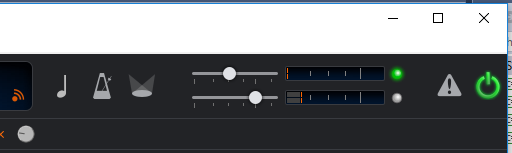
Ohhhh yes !!
Thanks Brad !!
Alright! I messed up toolbar and controller-bar. I’m personally interested in a second and independent controller-bar in the live mode where I have different buttons on as in the controller-bar in the build-mode. 
Not so good if you’re sending 8 audio channels to front-of-house, like me though, and need to see what’s going on on each channel…
Neil
Hi Neil
Isn’t that the purpose of the monitor view in the left panel? My request in the toolbar (I hope) will be assignable i.e. rack or plugin volume monitor I can’t see while in live/show notes mode.
Regards
Corky
It is - it’s just that:
Neil
I wonder if color selection would be any help. That is quite a lot of small meters to be watching.
Corky
Perhaps - I only really need to see 8 of them, and they’re generally stereo pairs, so I could get away with 4 mono meters…
For next build I’ve already implemented ability to hide ports from the monitor panel. I agree about the size of them, but I’ve been ignoring it for the moment until I get time to think about a more traditional mixer style panel.
As for the new level meters in the main toolbar - you can choose which ports are included in the audio peak calculations but they’re otherwise merged together to one meter.
Same for the main toolbar MIDI indicators - any MIDI I/O will light up the indicator but you can choose to exclude certain ports.
Brad
Can’t wait for this next build - it’s going to be a cracker!!