Is there a way to use cantabile to pass midi messages to Ableton on the same computer. Here is why. I would like to launch clips from Ableton, scroll through clips or launch songs (I already do this with my MPK261). I have a UR28M and I have Cantabile and Ableton running through the same audio interface simultaneously.
I just want to know if I can route all my midi to Cantabile and somehow pass some of it to another program. Right now I have different midi devices to trigger each software respectively. My vision is to use an FCB to control Ableton and hopefully harness the foot controller functions for Cantabile.
Thanks
You just need a MIDI loopback program like loopMIDI, which will give you a new virtual MIDI output port in Cantabile, and a corresponding new virtual MIDI input port accessible in your other software. It works well 
2 Likes
Works perfectly. All MIDI devices pointed to Cantabile 3, launching backing tracks in Ableton via loopback program creating virtual midi ports on the local machine. Fantastic! Thank you so much.
2 Likes
Neil, I was wondering. I just subscribed to Pro Tools 12, and I don’t want to have to try to associate all of my VSTs to AAX. I was thinking of using MIDI loopback to trigger C3 from Pro Tools and simply recording the parts when the song is done. The reason being that, I only use MODO BASS for bass (I know there is an AAX but took 3 hours trying to get it to show in PT12 on another person’s PC) and I just want to record the bass and VB3 parts and drop the audio into PT. Do you know if this config would work?
1 Like
Yes, I don’t see any reason why that wouldn’t work 
Neil
2 Likes
It does work. Thanks for the reference to the program MIDI loopback. Very useful!
1 Like
Definitely digging into this more.
I’ve run LoopMIDI, setup the ports in Ableton and Cantabile (using the onscreen keyboard to make it easy as I’m currently on vacation), and can’t see to get any of the interaction going:
Cantabile - no activity signals when I click on the on-screen keyboard.
LoopMIDI - No data shown in it’s interface
Ableton - No activity lights
I’m thinking that I’m doing something wrong in Cantabile, but can’t figure out what to do about it. Maybe @Howifeel can give me some direction. I would LOVE to get this to work as it would solve many many problems for us.
Unfortunately I’ve only been using Ableton for a few months, and my workflow has been to use another DAW (Cakewalk) to put the backing tracks together, then export them and import them into Ableton.
Hey Pat! I hope I can help. Check out my video here (I was referring to a review of the MixFace bluetooth connectivity but I think it may offer some information for you). Stick with it up to 3:50 in order to get the full information on the use of LoopMIDI. It goes from the 2:00 time to the 3:48 time.
Let’s see if that helps. If not, we can try helping you another way.
Thanks @Howifeel (aka John  ).
).
I got it figured out, and it was a minor issue that Cantabile was not running (the power button in the top right corner was not enabled so no events were being triggered).
One additional question: Is there a way WITHOUT using Media Player to send a note when the song is selected? I’ve been clicking around and can’t seem to find a way to make it happen, although I seem to remember having done it before (to set key switches in a Kontakt instance).
You can use a binding that acts on Song on load, and bind it to send a Note on, and specify the note and velocity.
2 Likes
Great. I was looking in this he wrong place @Torsten. Thanks.
2 Likes

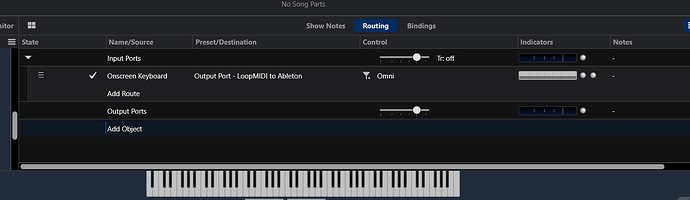

 ).
).