Super! Trying this out in the morning!!! 
Terry
Super! Trying this out in the morning!!! 
Terry
Hi,
I’m “try” to move now to change from Cantabile Performer 2 to v3.
Cause I nearly manage everything with CP, I also have songs/session/subsessions
depending on voices/performances from my hardware synthesizers.
So I trigger via sysex also the presets of my hardware synthesizers (beside my VSTi).
This works pretty good in v2 and can use the normal song/session/subsession functions.
For each preset I sended bulk data from the hardware synthesizers into triggers.
That means, I have hundrets of these triggers in v2.
How could I do this in v3 now? I would further use the song/set list/states function
in order switch through the presets of the hardware synthesizers.
Hi Bladerunner,
Since the new version has some very useful advantages like Linked racks which save memory and object based bindings which make it into a power control matrixer, there are new concepts to learn and consider for you particular use. Try checking link below for getting started crossing over from version 2 to version 3. You can try a few songs out after you make safe backups to see how much gets converted and what you need to change manually.
Dave
Hi Dave,
thanks for the information.
I have to try again to load old v2 session into v3. On my first try, I seems not successful.
But how I use new sysex in v3? How to send the bulk data from hardware synth to v3 and how
I could use sysex trigges as song/in a set list? Not only one sysex…sysex triggers like VSTi?
Blade
The only way I 'm aware of is from Howifeel’s description above
4)set up auto record on cantabile or start recording manually
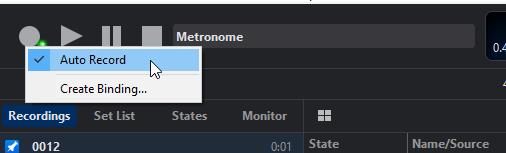
To send the bulk dump file back you can add a media player, set up the sysex output route to your synth, load the file in the media player. After prepare synth to receive if needed and press play on the media player and when file is done playing the sysex dump should be transferred
You can also send sysex using cantabile bindings, see below …
Here is an example of a Sysex ‘Binding’ in Cantabile. Triggers are still in Cantabile like version 2 and are located on the bindings page. The Source is selected, in this case the ‘Song Load’ is the trigger event that sends the sysex to the output port for the hardware synth. By clicking where it says (no data) we open the dialog box for setting the messages to send over. You can export the contents to a file for later import usage.
Dave
Edit: added more detail and corrections to the Bulk dump recording section
Hi Dave,
thank you very much for the infos!
I get it work on that workflow.
Great!
Hi Bladerunner,
I got to looking at the dump procedure more closely and found glaring omissions on my part which I tried to correct in the editing, so you might want to take another look at the instructions I left.
Thanks and sorry for any confusion.
Dave
Just remember what Pat Benatar said, don’t use sysex as a weapon.
Sorry. I swear I will never post in this thread again.
Oh, and Dave said “dump”. Heheh. OK really, I’m done now.
I also more accurately described it as a 'dump procedure ’ like any good technician would … ![]()