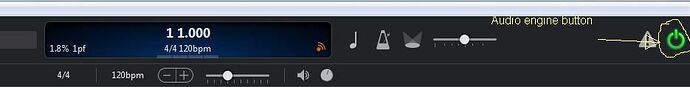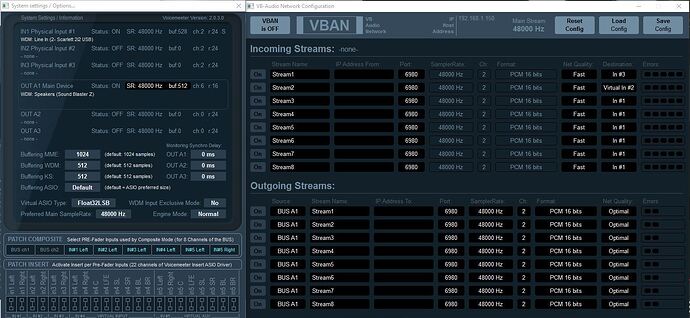Thanks Dave, yes that is what I was missing, thank you.
But, and now I really feel like I’m being annoying, but I have once again run into problems I don’t know how to fix, and one of them is pretty wierd.
All I want to use, are two VST plugins, an EQ one (most likely I will use ReaEQ) and another one called TriLeveler which is a compressor+gate in one.
If I can’t get any of this to work, it’s fine, because I can use Reaper to do this, but I will end up with a separate audio track I will need to re-render the video with. Not an issue, as this is how I have always done things, but I would prefer to do it this way as it saves a bit of extra work.
So, the problem with each of those two plugins is different. The ReaEQ (and this same problem occurs for absolutely every plugin I try except for TriLeveler) I get this horrible buzzing sound, it’s like a cross between a digeridoo and bagpipes, and it is always audible, whether I am monitoring my mic or not. Bizzare indeed no? Also I do see the plugin react to the sounds of the mic, so it is getting the audio.
Now onto TriLeveler, it looks like it is receiving my voice, because I see the bars react on the plugin when I speak. But I don’t hear any actual difference, I moved the sliders to the point where there should have much distortion of my voice but again I hear no change.
I never used the two plugins at once in these tests, only one by one. If these problems are too weird to try fixing it’s fine, you guys have already gone above and beyond the call of duty helping me with this. Maybe it’s just not meant to be.